Frequently Asked Questions
General
How do I login to CADCA.org?
For instructions on logging in to CADCA.org, please reference this how-to guide.
How do I update my organization’s roster of individuals who are receiving member benefits?
CADCA membership includes an unlimited roster, meaning that you can add as many individuals associated with your organization or coalition to your roster as needed. Everyone on your roster will receive member benefits. Only the primary contact for an organization can update their organization’s roster online.
How do I join CADCA as an individual or renew my individual membership?
Individual members can join as a Prevention Professional or a Friend of CADCA. Learn key differences here. For instructions on joining or renewing as an individual, please reference this how-to guide.
Join our team
How do I create a new individual account?
If you will be attending one of CADCA’s training events (the National Leadership Forum or the Mid-Year Training Institute) or SAMHSA’s Prevention Day, and you do not already have an account with us, you’ll need to set up an individual account with a linked organizational account in order to register for the event.
If you are not associated with a coalition or organization and do not plan to attend any of the above-mentioned events, you can create an individual account without a linked organizational account.
How do I set up or reset my password?
If you’re logging into CADCA.org for the first time, you’ll need to follow the process for resetting your password to initially set up your new password. If you’ve forgotten your password, it’s the same process.
Why do I need a CADCA.org login?
Logging into CADCA.org will allow you to register for training events online, join CADCA or renew your CADCA membership online, access the members-only CADCA Community, make changes to your roster if you are the primary contact for your organization, and more.
Membership
How do I create a new individual account?
If you will be attending one of CADCA’s training events (the National Leadership Forum or the Mid-Year Training Institute) or SAMHSA’s Prevention Day, and you do not already have an account with us, you’ll need to set up an individual account with a linked organizational account in order to register for the event.
If you are not associated with a coalition or organization and do not plan to attend any of the above-mentioned events, you can create an individual account without a linked organizational account.
How do I set up or reset my password?
If you’re logging into CADCA.org for the first time, you’ll need to follow the process for resetting your password to initially set up your new password. If you’ve forgotten your password, it’s the same process.
Why do I need a CADCA.org login?
Logging into CADCA.org will allow you to register for training events online, join CADCA or renew your CADCA membership online, access the members-only CADCA Community, make changes to your roster if you are the primary contact for your organization, and more.
How do I login to CADCA.org?
For instructions on logging in to CADCA.org, please reference this how-to guide.
How do I update my organization’s roster of individuals who are receiving member benefits?
CADCA membership includes an unlimited roster, meaning that you can add as many individuals associated with your organization or coalition to your roster as needed. Everyone on your roster will receive member benefits. Only the primary contact for an organization can update their organization’s roster online.
How do I join CADCA as an individual or renew my individual membership?
Individual members can join as a Prevention Professional or a Friend of CADCA. Learn key differences here. For instructions on joining or renewing as an individual, please reference this how-to guide.
National Coalition Institute Trainings
Coalition Development Support
CADCA offers free coalition development and outreach support to help increase the effectiveness of community coalitions across America. Coalition Development Support (CDS) is free and unlimited by phone, email and web. CADCA offers on-site CDS at many of its trainings and events.
FUNDING FOR THIS INITIATIVE WAS MADE POSSIBLE BY GRANT NO.G2499ONDCP08A FROM ONDCP. THE VIEWS EXPRESSED IN WRITTEN CONFERENCE MATERIALS OR PUBLICATIONS AND BY SPEAKERS AND MODERATORS DO NOT NECESSARILY REFLECT THE OFFICIAL POLICIES OF THE DEPARTMENT OF HEALTH AND HUMAN SERVICES; NOR DOES MENTION OF TRADE NAMES, COMMERCIAL PRACTICES, OR ORGANIZATIONS IMPLY ENDORSEMENT BY THE U.S. GOVERNMENT.
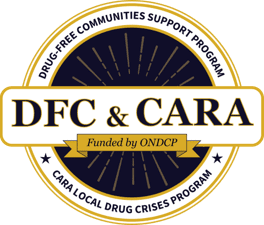
Virtual National Coalition Academy Bootcamp
The National Coalition Academy (NCA) Virtual Bootcamp Training is a condensed version of the three-week long National Coalition Academy. It teaches leaders “what they need to know” (the core competencies) and “what their team needs to do” (the essential processes) to establish or maintain a highly effective substance use prevention coalition.
This FREE four-day training is a condensed version of the three-week long National Coalition Academy.
FUNDING FOR THIS INITIATIVE WAS MADE POSSIBLE BY GRANT NO.G2499ONDCP08A FROM ONDCP. THE VIEWS EXPRESSED IN WRITTEN CONFERENCE MATERIALS OR PUBLICATIONS AND BY SPEAKERS AND MODERATORS DO NOT NECESSARILY REFLECT THE OFFICIAL POLICIES OF THE DEPARTMENT OF HEALTH AND HUMAN SERVICES; NOR DOES MENTION OF TRADE NAMES, COMMERCIAL PRACTICES, OR ORGANIZATIONS IMPLY ENDORSEMENT BY THE U.S. GOVERNMENT.
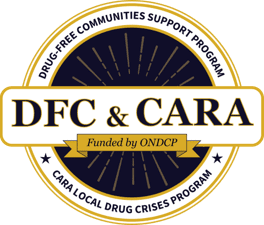
Beyond the National Coalition Academy
Beyond the National Coalition Academy provides an opportunity to learn how to become a successful coalition and foster relationships with other coalitions around the country. This comprehensive training provides all the tools, resources and information coalitions need to build a successful drug-free community!
FUNDING FOR THIS INITIATIVE WAS MADE POSSIBLE BY GRANT NO.G2499ONDCP08A FROM ONDCP. THE VIEWS EXPRESSED IN WRITTEN CONFERENCE MATERIALS OR PUBLICATIONS AND BY SPEAKERS AND MODERATORS DO NOT NECESSARILY REFLECT THE OFFICIAL POLICIES OF THE DEPARTMENT OF HEALTH AND HUMAN SERVICES; NOR DOES MENTION OF TRADE NAMES, COMMERCIAL PRACTICES, OR ORGANIZATIONS IMPLY ENDORSEMENT BY THE U.S. GOVERNMENT.
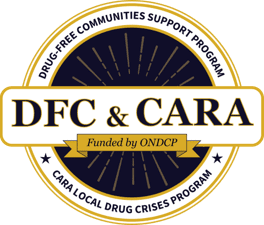
Graduate Coalition Academy (GCA)
The Graduate Coalition Academy (GCA) will be returning soon.
The Graduate Coalition Academy (GCA) focuses on coalitions bringing knowledge and skills to their coalition, which enables them to build coalition capacity and complete six key products take coalitions to the next step: Getting Outcomes.
The goal of the GCA is to enhance participating coalitions’ ability to implement and evaluate their prevention plans. Over the course of a year, participating coalitions will focus on updating and using their products to achieve a variety of learning outcomes.
FUNDING FOR THIS INITIATIVE WAS MADE POSSIBLE BY GRANT NO.G2499ONDCP08A FROM ONDCP. THE VIEWS EXPRESSED IN WRITTEN CONFERENCE MATERIALS OR PUBLICATIONS AND BY SPEAKERS AND MODERATORS DO NOT NECESSARILY REFLECT THE OFFICIAL POLICIES OF THE DEPARTMENT OF HEALTH AND HUMAN SERVICES; NOR DOES MENTION OF TRADE NAMES, COMMERCIAL PRACTICES, OR ORGANIZATIONS IMPLY ENDORSEMENT BY THE U.S. GOVERNMENT.
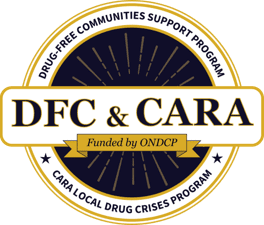
National Coalition Academy (NCA)
The National Coalition Academy (NCA) is a comprehensive training program, developed by the National Coalition Institute (NCI), that teaches leaders “what they need to know” (the core competencies) and “what their team needs to do” (the essential processes) to establish or maintain a highly effective anti-drug coalition.
The NCA is designed specifically for coalition staff and volunteer leadership. It combines three weeks of classroom training, three reinforcement online sessions and access to a web-based workstation. The Academy’s training curriculum is organized within SAMHSA’s Strategic Prevention Framework.
By the end of the year-long training, in order to graduate, coalitions will have developed five essential products: (1) a community assessment, (2) a logic model, (3) a strategic & action plan, (4) an evaluation plan and (5) a sustainability plan.
Note that all communications about NCA will come from nca@cadca.org.
FUNDING FOR THIS INITIATIVE WAS MADE POSSIBLE BY GRANT NO.G2499ONDCP08A FROM ONDCP. THE VIEWS EXPRESSED IN WRITTEN CONFERENCE MATERIALS OR PUBLICATIONS AND BY SPEAKERS AND MODERATORS DO NOT NECESSARILY REFLECT THE OFFICIAL POLICIES OF THE DEPARTMENT OF HEALTH AND HUMAN SERVICES; NOR DOES MENTION OF TRADE NAMES, COMMERCIAL PRACTICES, OR ORGANIZATIONS IMPLY ENDORSEMENT BY THE U.S. GOVERNMENT.
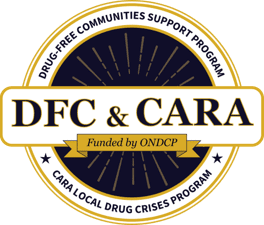
Where Do Trainings Take Place?
State-Level Trainings
The course work at a Statewide Coalition Academy aligns with the NCA and focuses on providing information, tools, skills and processes necessary for the participating coalitions to produce five key products or guiding documents essential to the work of a successful coalition. The Statewide Coalition Academy helps develop the skills and processes of participating community coalitions to implement all phases of the Strategic Prevention Framework.
Geographic Health Equity Alliance
The Geographic Health Equity Alliance (GHEA), a CADCA initiative, is a CDC funded National Network dedicated to reducing geographic health disparities related to tobacco and cancer. The GHEA network supports the implementation of effective public health practices in places that need them the most. We work closely with state tobacco and cancer programs and their partners to provide training and support on how to reduce health disparities and improve the health of communities across our nation.
International
CADCA offers training, technical assistance and other resources on the strategy of community coalitions to government institutions, non- governmental organizations and community groups in numerous countries affected by the cultivation, trafficking and use of illicit drugs. CADCA’s international training offers essential competencies and skills necessary to help create a culture of legality and bring about reductions – at the community level – in illicit drug use rates. CADCA’s International programs have helped to create more than 300 coalitions in 28 countries on five continents since its inception in 2005. There are 11,349 international coalition members globally.
Mid-Year Training Institute
Held for 4 days during the summer, the Mid-Year Training Institute (MYTI) offers in-depth, interactive training sessions geared specifically for community coalition leaders and staff. MYTI also includes two levels of training for the National Youth Leadership Initiative activities (i.e., Key Essentials and Advanced). From fundamentals of coalition building and strategic planning to evaluation and research, you will walk away motivated and inspired. The MYTI is held in a different city each year in either late July or early August. This event will take place at Hilton Chicago, located in Chicago, IL from July 14-18, 2024. Registration details are forthcoming.
National Leadership Forum
CADCA’s National Leadership Forum is a 4-day conference packed with multiple adult and youth-oriented opportunities to learn the latest strategies to fight substance use and misuse and hear from nationally-known experts and policymakers with a full day dedicated to Capitol Hill events. The Forum is held in the Washington, DC area every year, normally the first week of February and brings together more than 3,000 participants representing community anti-drug coalitions, government leaders, youth, addiction treatment professionals, researchers, educators, law enforcement professionals, youth and faith-based leaders. This event is held every year at Gaylord National, located in National Harbor, MD.


